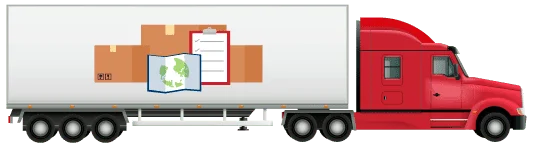What is the bulk service?
In SIT ca , all the processes are unified, in addition, we designed the tool for Mass Transport, this mode of transport is characterized by transporting large amounts of merchandise to different cities and/or towns in the country, through a dispatch generated for a single customer with an associated vehicle.
We have taken it upon ourselves to analyze and create SIT ca with improved features compared to the others, thinking of offering you a comprehensive and easy-to-use platform.
Mass module processes
Below is a brief explanation of each of the existing modules and submodules within massive:
Bulk configuration:
This module will allow you to parameterize several fields that will be found within the submodules, for example:
cities
Withholding that apply
Client Types
Payment types
Payment conditions
Makes of vehicles or trailers
Among others
Maestro Sit: Within this sub-module different fields can be parameterized depending on the area (commercial, operations, news, among others), within this menu records can be added, edited or d.
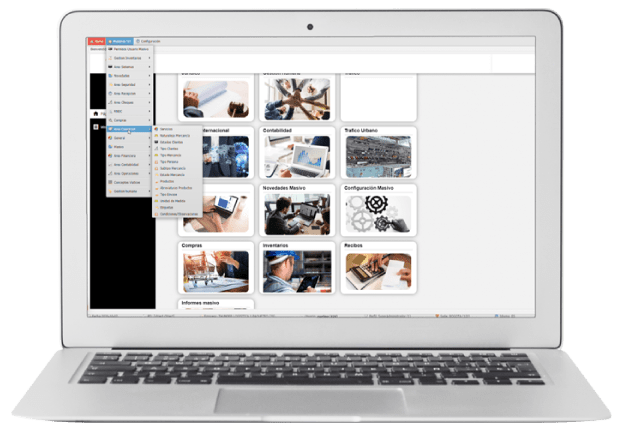
Commercial:
This module consists of 4 components, below the operation of each of these sub-modules will be briefly explained:

Customers:
In this module, the client can be created, with its basic data, attach contacts, legal documents or documents necessary to associate the company, the product it handles, financial data and available quotas.

CRM:
Within this module you will be able to see the prospect client operational view, carry out the respective follow-up, send emails and proposals, in the same way you can create, edit, approve or send proposals.

Rates:
This module allows you to create and consult rates by client, date, origin - destination, by values or by type of service, in the same way it allows you to filter by each of the columns that are within the general report.

Senders – Recipients:
This module is for consultation only, it can be validated by recipient, senders or both, it only has the permission to be for consultation and to export the records found.
Users
Create users with basic data such as: name, surname, email, telephone and profile, it is important to clarify that depending on the profile selected, you will also have access to different modules.
Logistics
It creates the containers depending on their material, weight, state, among other factors, generates the traceability of each container; within this module you can create, edit or the different records.
Operation
It creates from the vehicles to the dispatch of the merchandise that will be transported by the client, adds or generates additional values for the dispatches, in the same way it generates memorandums.

Legal:
This module allows you to create, edit or each of the legal processes that the company is carrying out or generate news addressed to a third party, indicating the type of news and the associated vehicle license plate.
Human management:
This module allows employees to be created with their respective information or traceability of, for example, previous jobs, address they live, work references, family members, if they have presented news such as disability or others. The main module is that of employees, the other modules have the information segmented or segregated by categories.


Traffic:
This module only allows us to see the created manifests and their respective details of the trips that are considered national. In addition to this, you can the location, close the trip, print the manifest, view the data of the vehicle, the driver or the client.

Urban traffic:
This module only allows us to see the created manifests and their respective details of the trips that are considered urban. In addition to this, you can the location, close the trip, print the manifest, view the data of the vehicle, the driver or the client. Within this module you can export, send by mail or filter by each of the columns found within the report.

International module:
Allows international travel from a previously created production order, followed by the creation of an international letter which in turn will be linked to an international manifest that complies with the format and conditions requested for this type of travel and therefore Finally, the customs transit declaration, which is the last "check" to travel internationally.

Massive news:
It is the PQR module (petitions, complaints or claims) this module allows you to create, edit or generate advances on the different ones, to create a PQR, it is necessary to select the type of novelty, name, surname and document number of the person making the request , and evidence of the indicated. In the same way, it allows to generate advances, scale it with superior areas or completely close the registry.

Inventories:
The purpose of this module is to track each of the units, pallets, boxes, pallets and other types of packaging that are inside one warehouse or another, this module controls cross docking, referrals, inputs, outputs and movements that each of these items have, performs the function of a warehouse through a WS connection.

Mass reports:
It allows generating more detailed reports for each of the corresponding areas, depending on the area it will show columns, values and quantities desired or segregated according to the need.
Accounting
It takes all the accounting issue from the liquidation of the trips to the accounting notes that can be generated for a manifest or internally, it also allows you to generate receipts (outgoing and incoming), accruals and view the portfolio.
receipts
View, create, edit different records of generated receipts, all the information is segregated by the different modules; generates receipts and reports the indicators of the vehicle and drivers are reflected.
Shopping
It generates the reports of the quotes, requests and production orders made by the different areas or clients, in the same way it allows parameterizing profiles that can make purchases, create suppliers and authorize users.
All this allows the software information to be transparent and clear for the RNDC, the client and the carrier.
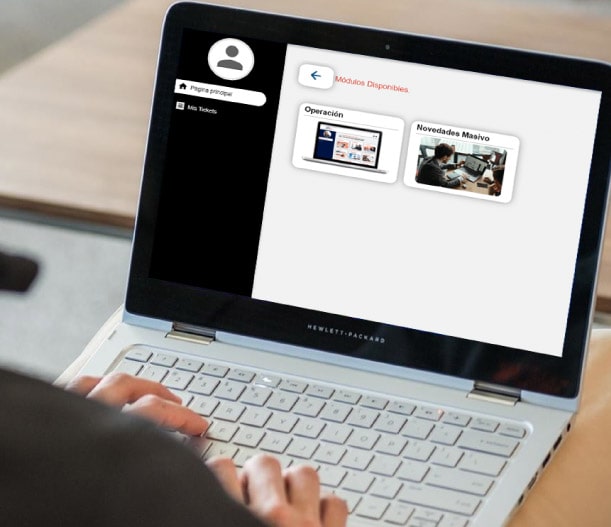
Customer Portal
The client will be able to create their senders and recipients, generate the production orders (OP) corresponding to the dispatch that is going to be transported with an already established origin and destination; within the portal it will also be possible to carry out the respective follow-up of the dispatches generated and the remittances associated with these trips, while viewing the status of each one of the manifests transmitted to the RNDC.